A Step-by-Step guide to importing Faro Focus3D data into Geomagic
By Dr. Lori Collins, USF AIST
Use Geomagic and the new FLS Importer for:
- Scene-based scans on millions of points
- Rapid creation of section cuts and polygon meshes for 3D modeling
- High quality visualization of data
- Fast, accurate analysis of the 3D data
1) Drag and drop .fls files from FARO project folder
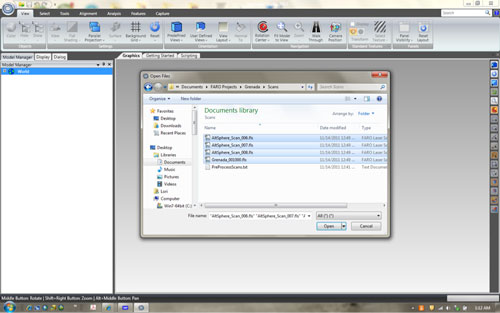
2) Choose units and ratio
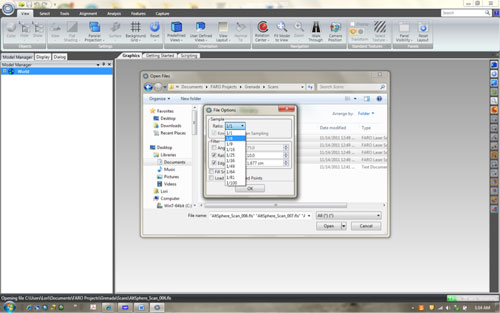
3) Load as ordered or unordered points
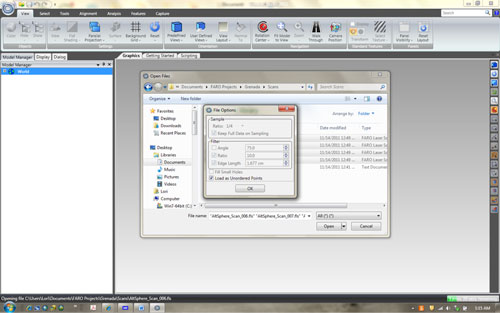
4) Decide your file load sample ratio for viewing

5) Point cloud loaded successfully with 143+ million points with 100% in static view displayed
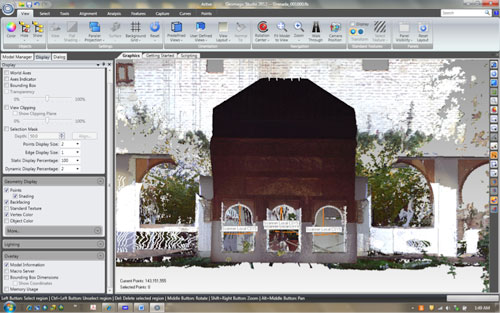
6) Clean and clipping and getting rid of outliers
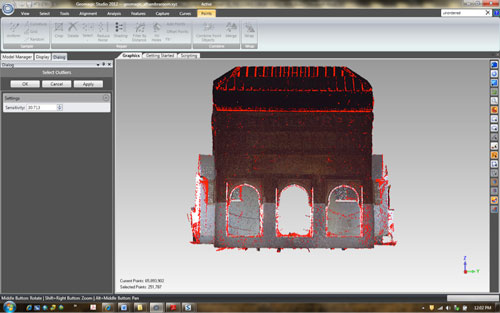
7) Using walkthrough mode after cleanup performed
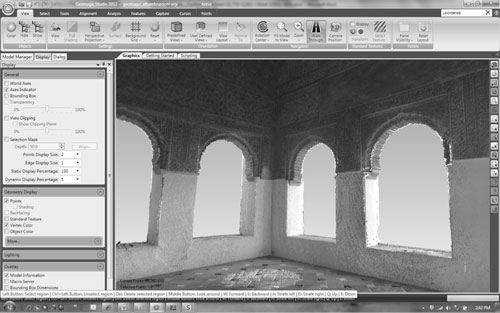
8) Walkthrough mode
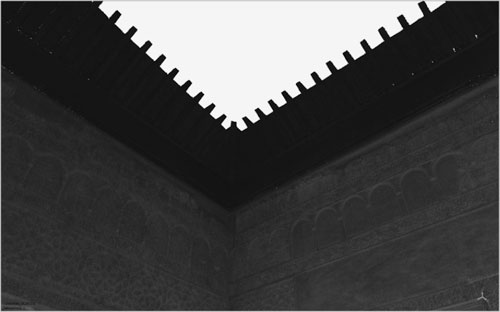
9) Wall section process as a mesh model
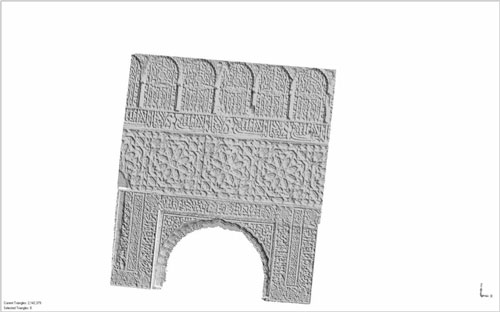
The Faro FLS importer for Geomagic can be downloaded at:
support.geomagic.com
Select Downloads'
"File Import Converters'
and choose Faro FLS Importer from the list.